How Do I Change Products In My Subscription?Updated a year ago
Changing products in my subscription
1. Login to your account or register with the same email you purchased with HERE>
NOTE: If you checked out as a guest the first time you will need to create an account. Once you create an account you will see your past orders.
2. Head to MANAGE SUBSCRIPTIONS.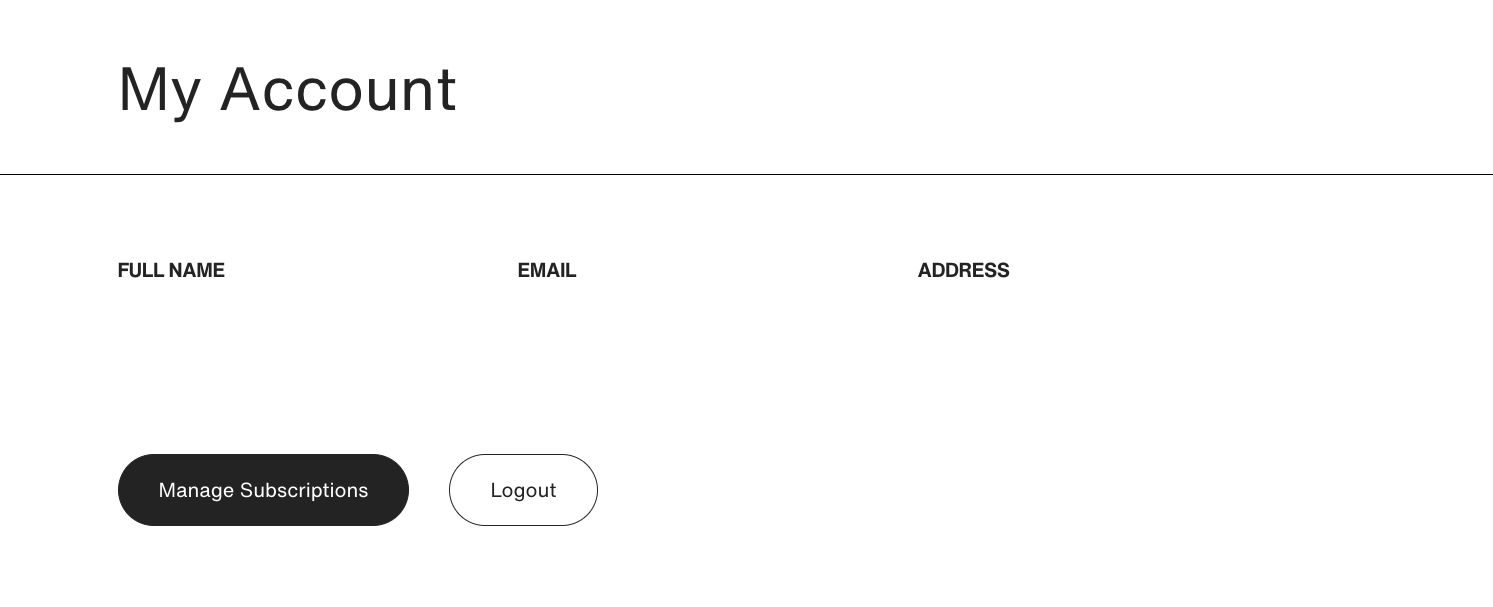
3. Click view next or view upcoming orders to change the products in your order.
4. Confirm your changes.